Placing An Order
Welcome to eBookcart! We’ve made placing an order simple and secure, ensuring a smooth shopping experience from start to finish.
Step 1: Browse and Select Your eBook
Start by exploring our wide range of eBooks. Once you find the perfect one, click on the Add to Cart button.
Step 2: Review Your Cart
After adding items to your cart, you can review them by clicking on the Cart icon at the top right corner of the page. Here, you can update quantities or remove any items if needed.
Step 3: Proceed to Checkout
Once you’re satisfied with your selection, click on the Proceed to Checkout button. This will take you to the checkout page, where you’ll be prompted to enter your billing information.
Step 4: Enter Your Billing Details
Fill in your billing details, including your name, address, and contact information. This information is crucial for processing your order and sending you your eBook(s).
Step 5: Make Your Payment
We use WooCommerce as our platform and Stripe for secure payment processing. Simply enter your credit or debit card details on the checkout page. All transactions are encrypted and securely processed through Stripe, ensuring your payment details are safe.
Step 6: Place Your Order
Review all the details and click on the Place Order button to complete your purchase. You’ll receive an order confirmation via email, which will include a download link to your purchased eBook(s).
Need Assistance?
If you encounter any issues during the ordering process, please don’t hesitate to contact our support team. We’re here to help!
Thank you for choosing eBookcart. Happy reading!